
One peeve of mine is that the Outlook App doesn’t have a task list. Now that I am back “home” in my Office Suite (can we get a heavenly chorus sound?) I can fully leverage everything Office has to offer, and organize everything according to project and task. I filed that knowledge away because I wasn’t using the Office Suite for my work – I was on a Mac and using Gmail. Then I took a full day class just on OneNote, and I learned how I could integrate Outlook. I got reintroduced to OneNote when I went through a SharePoint/Office365 course at the University. In the end, I just think I never really learned much about it, and therefore missed out on some cool features.
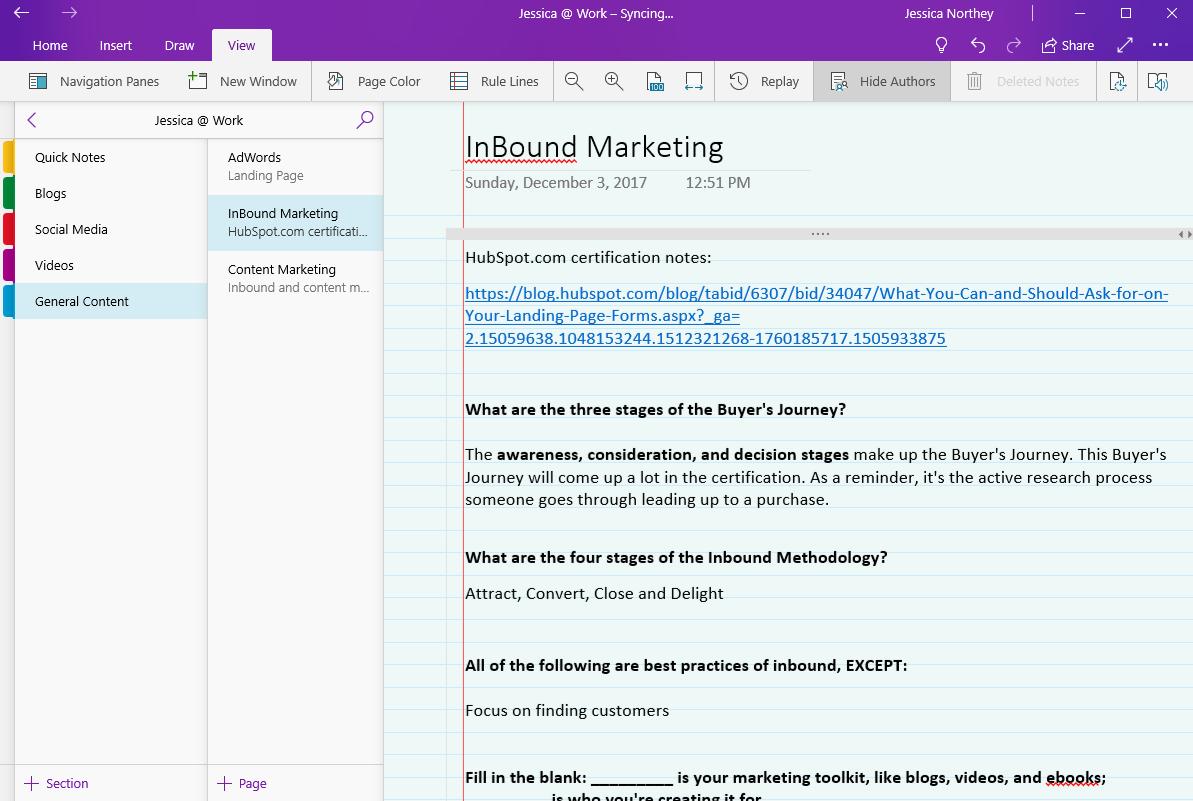
I kept it more as a reference system – for things I might need to hold onto for a long time, but not as a working file. I am not sure why, but it didn’t seem to fit into my plans. I had OneNote before, but I never quite knew what to do with it. I had been using EverNote to capture everything I wanted to keep, from recipes to Christmas lists and beyond. I find I have a task list, and then I have a project notebook.

My challenge has always been keeping things easily accessible. I started employing David Allen’s Getting Things Done methods many years ago, and I have had much success with it – when I stick to it.


 0 kommentar(er)
0 kommentar(er)
